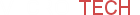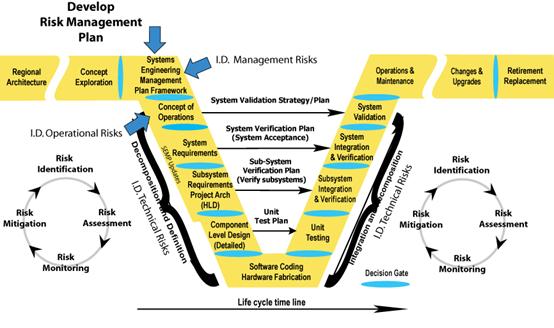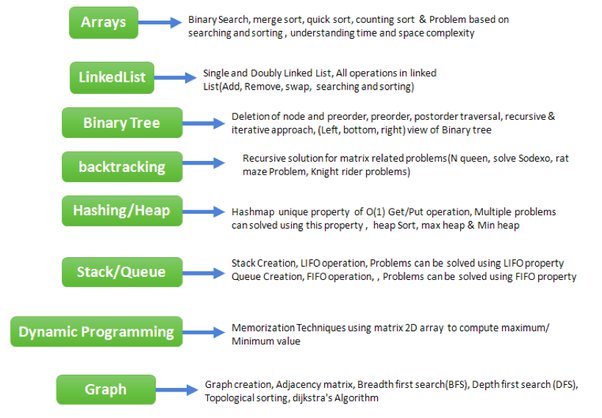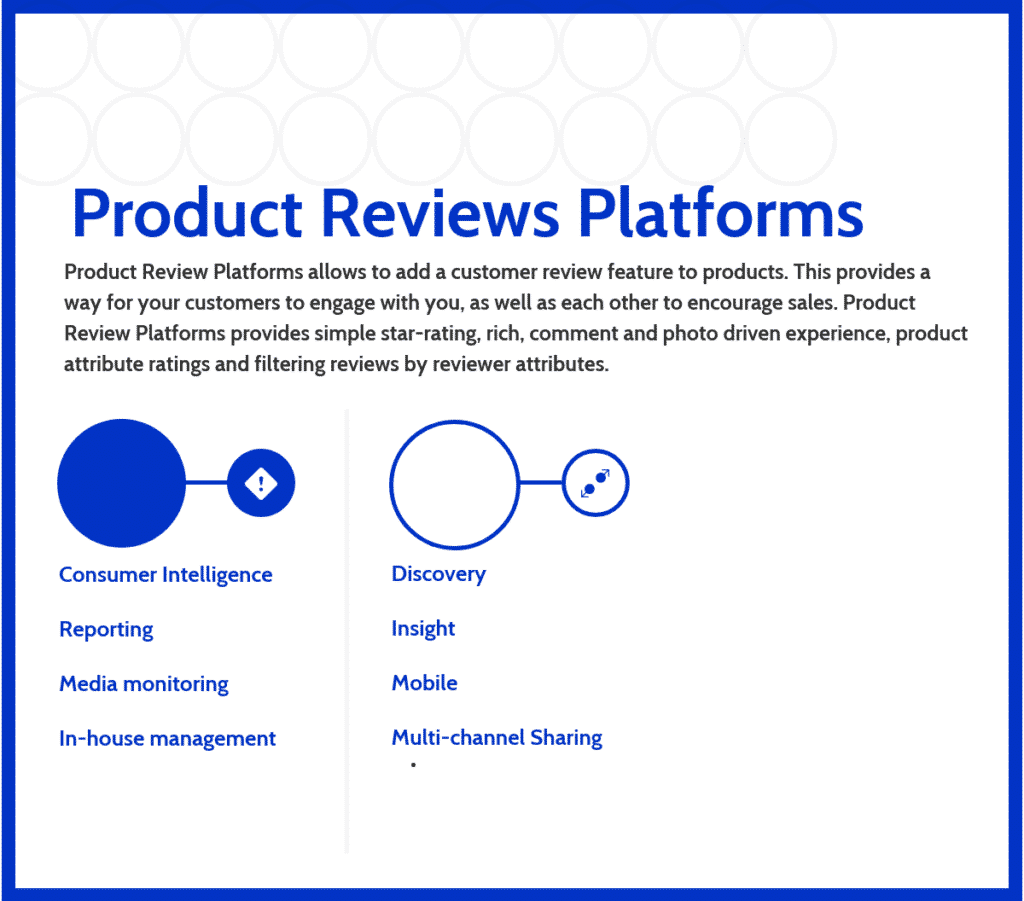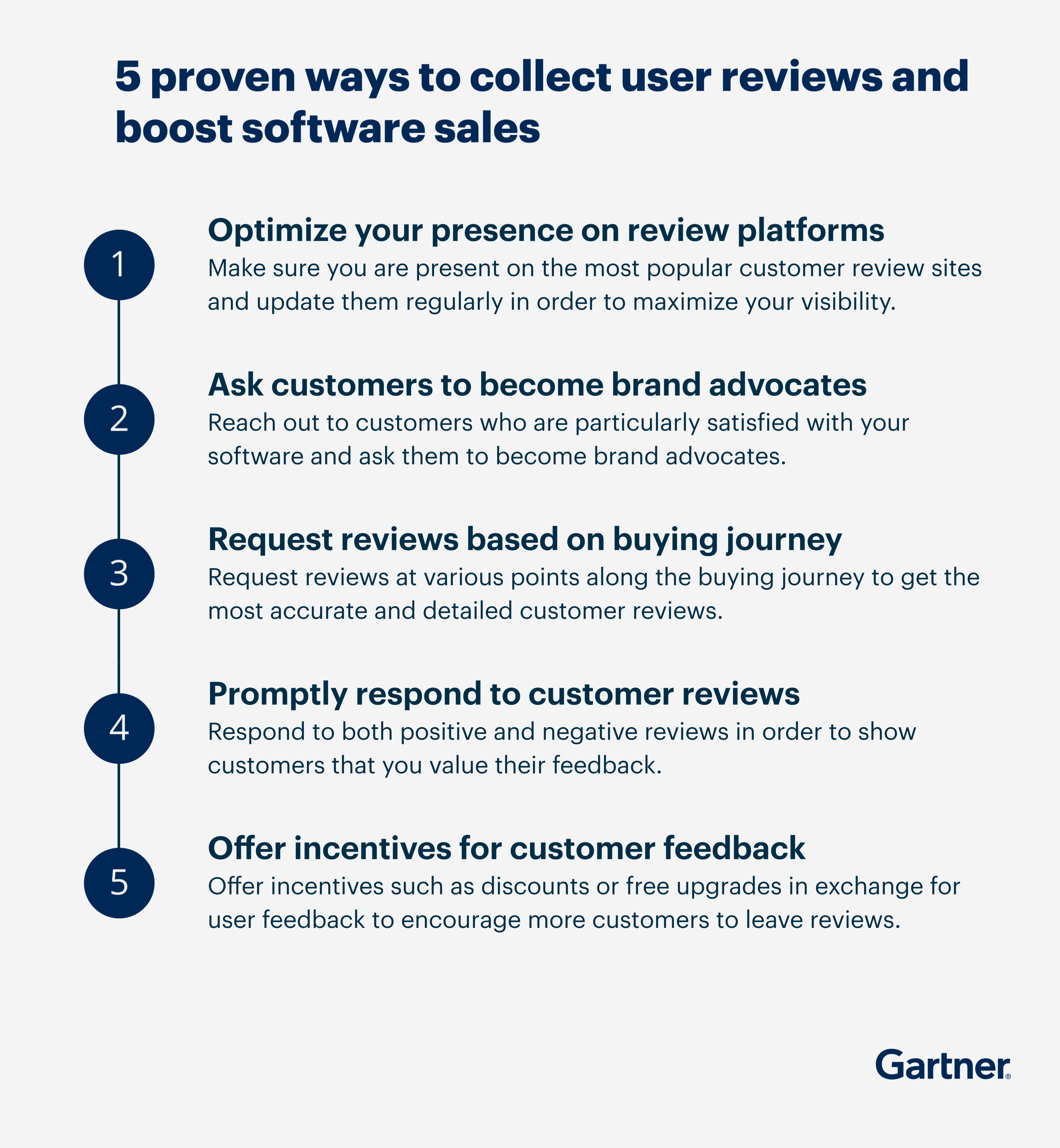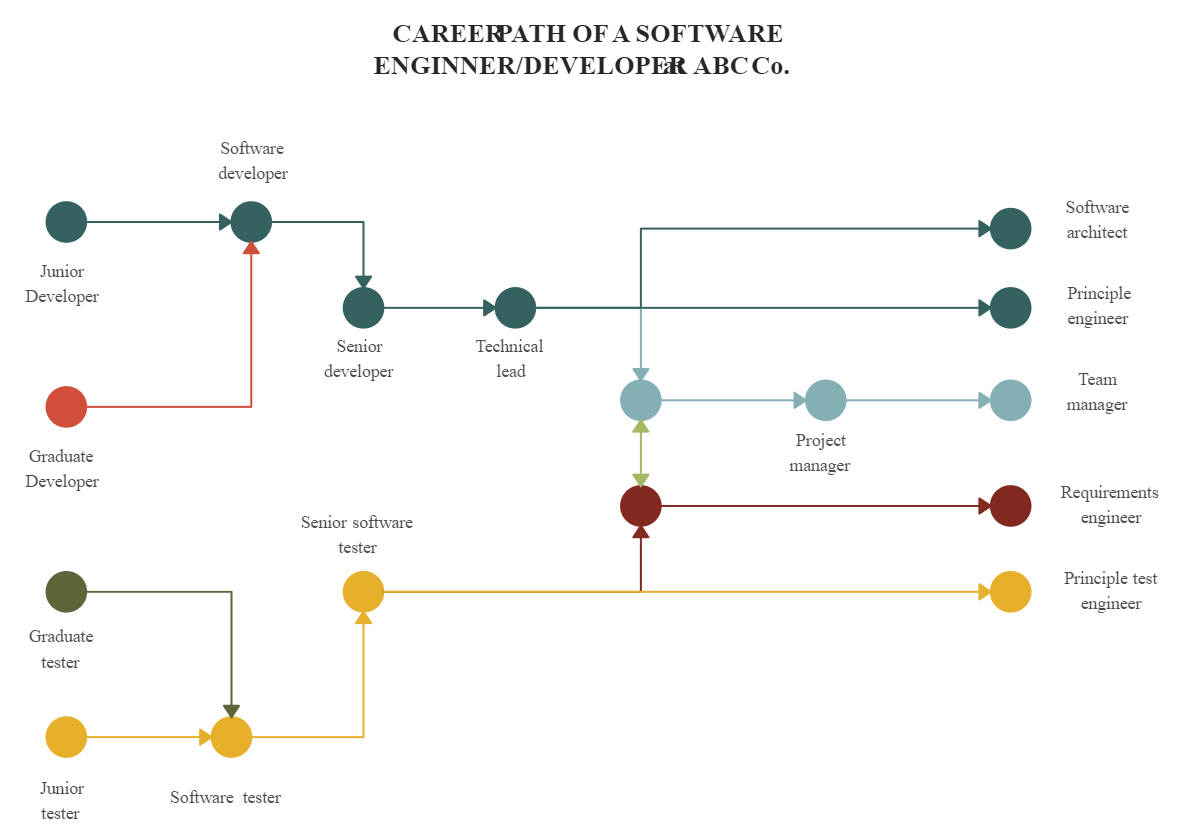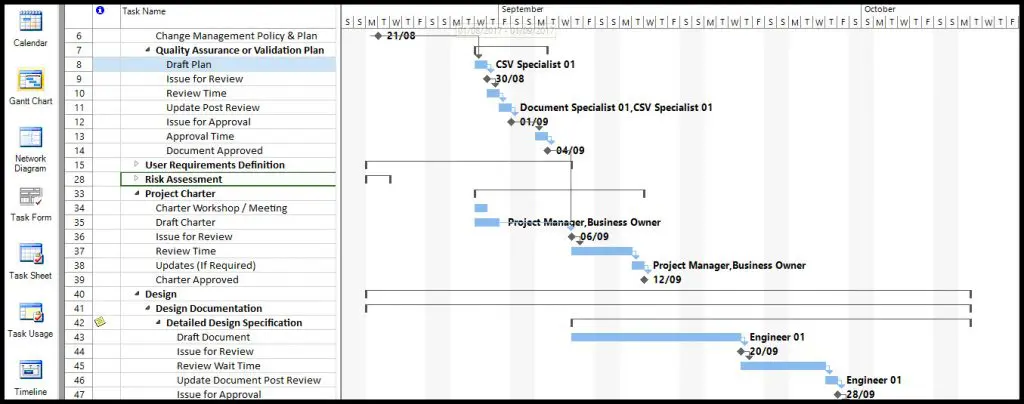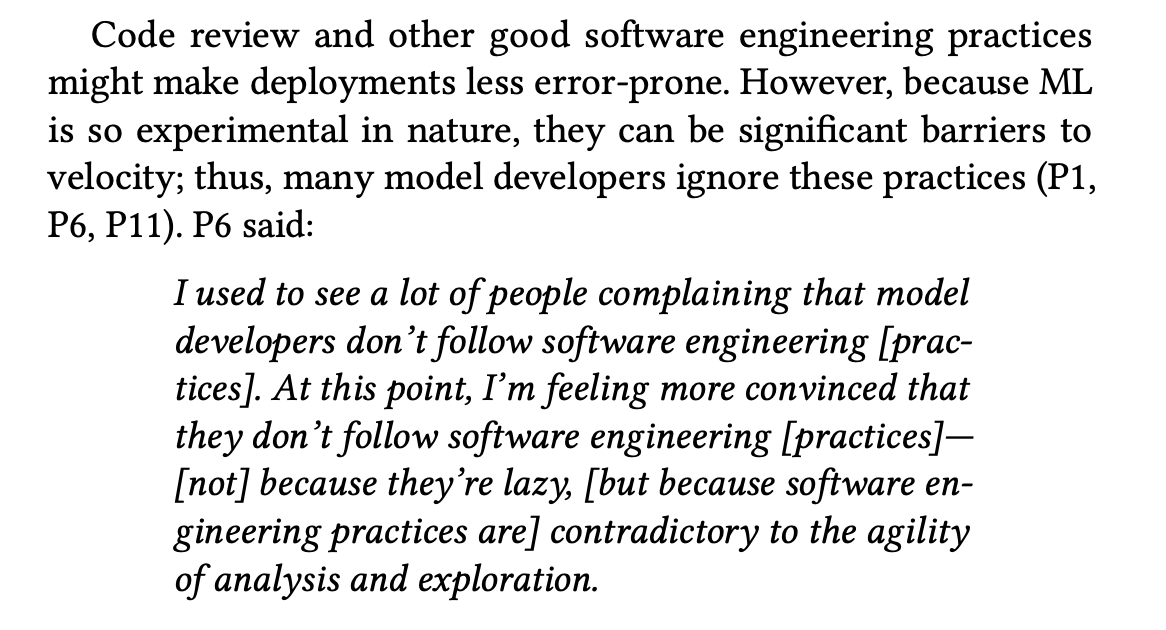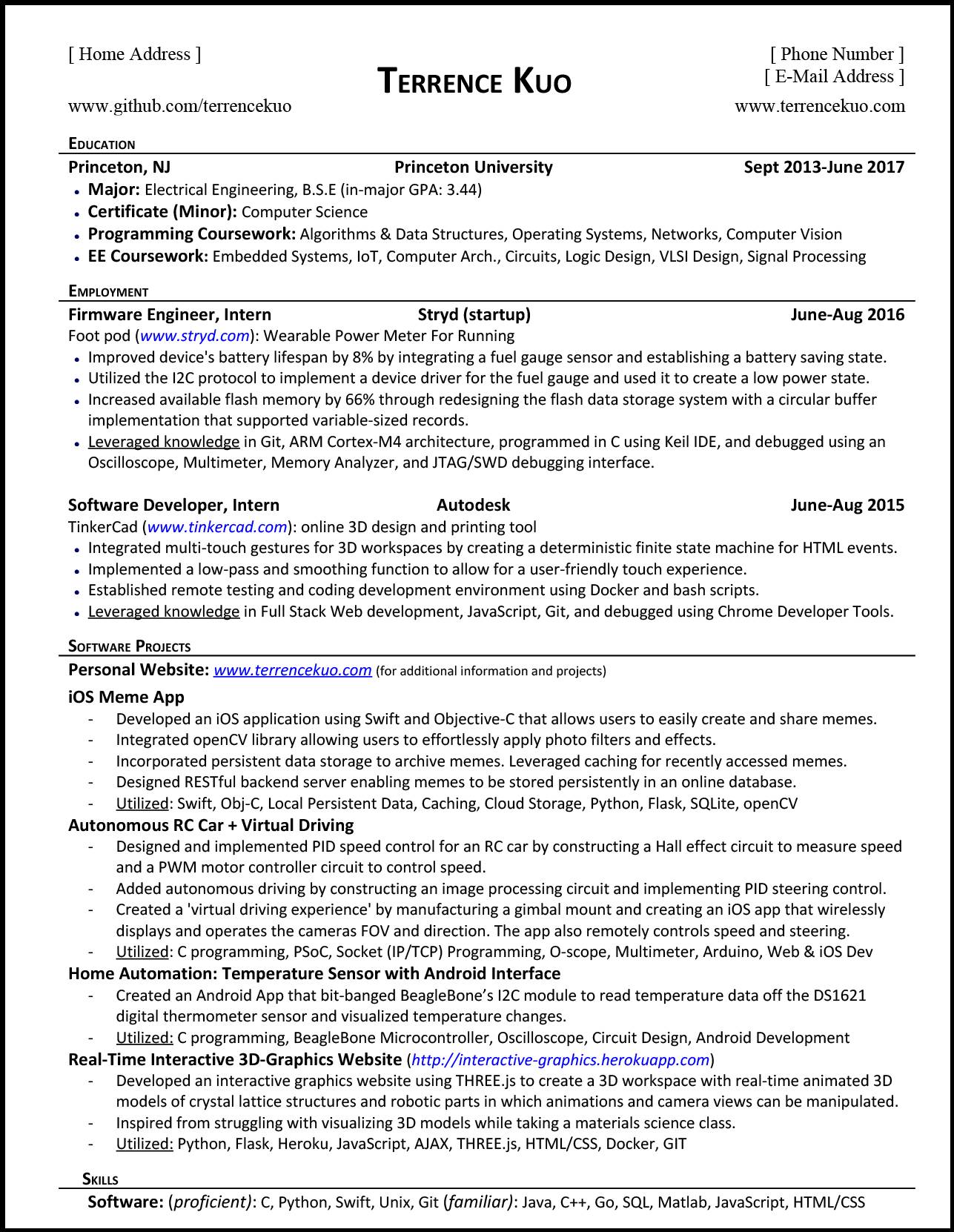Welcome to the fascinating world of software engineering! Have you ever wondered what the average salary is for these tech masters? Well, today we’re going to dive right into that topic and explore the exciting possibilities. So, without further ado, let’s explore the average salary for software engineers!
When it comes to careers, salary is often a hot topic. And for those interested in technology and coding, software engineering offers a wealth of opportunities. But just how much can these tech whizzes expect to earn? We’ll uncover the answer and provide you with all the juicy details.
Whether you’re dreaming of a career in software engineering or simply curious about the financial rewards, this article will be your guide. We’ll explore the factors that influence average salaries, highlight some of the highest-paying industries, and even provide tips to help you boost your earning potential. Get ready to unlock the secret world of software engineer salaries!
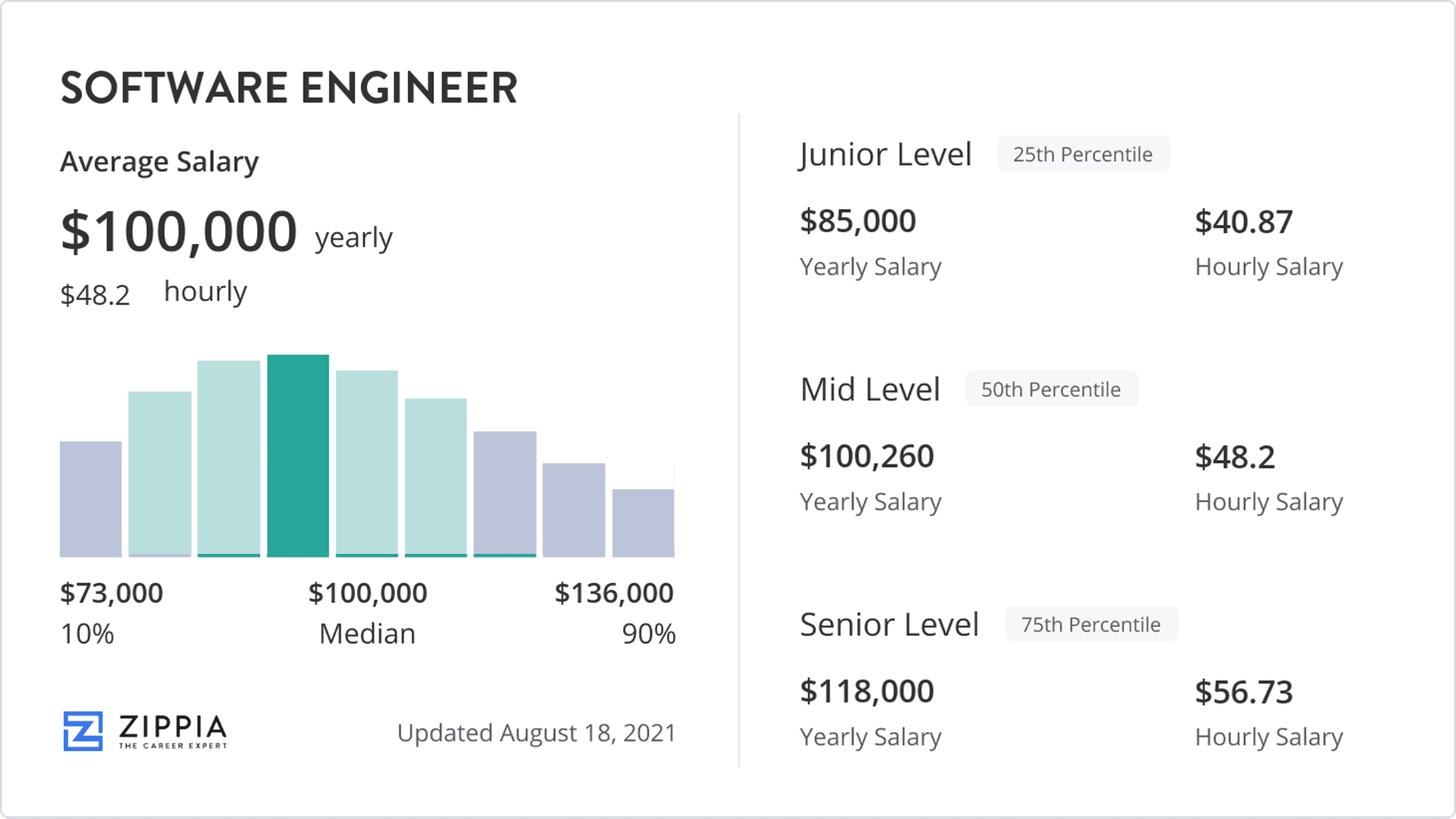
The Average Salary for Software Engineers: Understanding the Earning Potential
Software engineering is a highly coveted profession known for its lucrative salaries. As technology continues to advance, the demand for skilled software engineers is on the rise. If you’re considering a career in software engineering or are simply curious about the earning potential in this field, this article will provide you with an in-depth look at the average salaries for software engineers and the factors that influence their earning potential.
Determining Factors for Salaries in Software Engineering
Several factors contribute to the variation in salaries for software engineers. One of the primary determinants is the level of experience. Entry-level software engineers generally earn less than mid-level or senior professionals. Additionally, the industry in which a software engineer works can impact their salary. Industries such as finance, technology, and healthcare often offer higher salaries due to the complex nature of the software systems they develop.
Geographical location is also a significant factor in determining software engineering salaries. Cities with high costs of living and a high demand for software engineers, such as San Francisco and New York City, tend to offer higher salaries compared to less expensive locations. Furthermore, the educational background and qualifications of a software engineer can influence their earning potential. Holding advanced degrees or having certifications in specialized areas can make an engineer stand out in the job market and command higher salaries.
Lastly, the size and reputation of the company hiring the software engineer can impact their salary. Large tech giants and established companies often offer more substantial compensation packages to attract top talent. Startups and smaller companies, on the other hand, may offer additional benefits or stock options in lieu of higher base salaries.
Average Salaries for Entry-level Software Engineers
For those starting their careers in software engineering, the average salary can vary based on the factors mentioned above. On average, entry-level software engineers can expect to earn between $60,000 and $85,000 per year. However, salaries can be as low as $50,000 or reach as high as $100,000 depending on the location, industry, and company size.
In addition to the base salary, entry-level software engineers often receive benefits such as health insurance, retirement plans, and paid time off. Depending on the company’s policies, they may also have access to stock options or bonuses tied to performance.
It’s important to note that salaries for entry-level software engineers can vary significantly based on the job market and competition. Some regions with a high demand for software engineers may offer higher starting salaries compared to areas with a limited number of job opportunities.
Average Salaries for Mid-level Software Engineers
As software engineers gain more experience and expertise, their earning potential increases. Mid-level software engineers, who typically have around 5-8 years of experience, can expect to earn an average salary ranging from $85,000 to $120,000 per year. Again, factors such as location, industry, and company size play a significant role in determining the salary.
In addition to a higher base salary, mid-level software engineers often receive additional benefits and perks. These can include performance-based bonuses, increased stock options, and opportunities for growth within the organization. Many mid-level engineers also have the opportunity to take on leadership roles or mentor junior team members, which can further enhance their earning potential.
It’s worth noting that mid-level software engineers are in high demand, and their skills are highly sought after. This demand can lead to increased competition among companies, resulting in higher salary offers and additional incentives to attract and retain top talent.
Average Salaries for Senior Software Engineers
Senior software engineers, with over a decade of experience and significant technical expertise, are among the highest-paid professionals in the field. On average, senior software engineers can expect to earn between $120,000 and $160,000 per year. However, salaries for senior engineers can go well beyond this range, depending on the location and company they work for.
In addition to high base salaries, senior software engineers often receive a range of benefits and incentives. These can include performance-based bonuses, profit-sharing opportunities, executive-level perks, and the ability to influence product strategy and direction. Many senior engineers also have the option to work remotely or enjoy flexible work schedules, adding to the overall job satisfaction and work-life balance.
Senior software engineers are highly sought after for their expertise and leadership abilities. They often play a crucial role in shaping the technological direction of a company and mentoring junior team members. As such, their salaries reflect both their advanced technical skills and the value they bring to the organization.
Maximizing Your Earning Potential as a Software Engineer
If you’re aiming to maximize your earning potential as a software engineer, there are several steps you can take. Firstly, focus on gaining relevant experience and continuously learning new technologies and programming languages. This will make you more attractive to employers and increase your market value.
Additionally, consider obtaining advanced degrees or specialized certifications in areas of high demand. Specializing in emerging fields such as artificial intelligence, cybersecurity, or data science can open up new opportunities and command higher salaries.
Networking and building relationships within the industry can also be beneficial. Attending conferences, local meetups, and joining professional organizations can provide valuable connections and increase your visibility among potential employers.
Lastly, leveraging negotiation skills during the job application process is essential. Research industry standards and salary ranges for your level of experience and location. Be prepared to discuss your accomplishments, skills, and the value you can bring to the organization. Negotiate not just the base salary but also additional benefits and perks that are important to you.
The Role of Job Markets and Demand in Salary Fluctuation
The average salary for software engineers can vary depending on the job market and the demand for these professionals. Understanding the relationship between job markets and salary fluctuation is crucial for both job seekers and employers in the software engineering field.
Job Markets and Their Influence on Software Engineering Salaries
The job market, in the context of software engineering, refers to the number of available job opportunities and the competition among employers to hire qualified software engineers. A strong job market typically indicates a healthy demand for talent and tends to drive salaries higher as employers compete to attract and retain top talent.
Key Takeaways: Average Salary for Software Engineers
- Software engineers earn a good average salary.
- The salary varies based on experience, location, and skills.
- Entry-level software engineers can expect a starting salary between $60,000 to $80,000 per year.
- Experienced software engineers can earn salaries over $100,000 per year.
- Cities with a high demand for software engineers generally offer higher salaries.
Frequently Asked Questions
Are you curious about the average salary for software engineers? Look no further! We’ve answered some common questions related to software engineer salaries to help you understand the average earnings in this field.
1. What factors influence the average salary for software engineers?
Several factors affect the average salary for software engineers. Experience plays a significant role, as professionals with more years of experience tend to earn higher salaries. Additionally, location can impact earnings, as wages vary across different regions and cities. Industry also plays a part, with software engineers in certain sectors, such as finance or technology, often earning higher salaries. Company size and the demand for specific programming languages or skills can also influence compensation.
If you’re planning to become a software engineer, it’s essential to consider these factors when evaluating potential salaries. Researching industry standards and getting insight from professionals in the field can help you gauge what to expect.
2. What is the average entry-level salary for software engineers?
The average entry-level salary for software engineers can vary depending on various factors, such as location and industry. However, on a general scale, entry-level software engineers can expect a salary between $60,000 and $80,000 per year. Keep in mind that this amount can vary based on factors specific to the job market, as well as the individual’s skills and education.
Entry-level software engineers often have the opportunity to gain valuable experience and enhance their skills, leading to higher-paying positions in the future. It’s important to focus on building a strong foundation, acquiring relevant qualifications, and continuously developing your skills to increase your earning potential as a software engineer.
3. How does experience affect software engineer salaries?
Experience has a significant impact on software engineer salaries. As professionals gain more experience in the industry, they become more proficient in their roles and are often assigned more complex and challenging projects. This increased expertise and responsibility are typically reflected in higher salaries.
Entry-level software engineers generally earn lower salaries compared to mid-level or senior software engineers. As they gain more experience, acquire specialized skills, and demonstrate their capabilities, professionals in this field can expect steady increases in salary. Continued learning, staying up to date with industry trends, and expanding knowledge in key programming languages can all contribute to career growth and higher earning potential.
4. What is the average salary for mid-level software engineers?
The exact average salary for mid-level software engineers can vary based on factors such as location and industry. However, on average, mid-level software engineers can expect to earn between $80,000 and $120,000 per year.
At this stage in their careers, mid-level software engineers have typically gained a few years of professional experience, honed their skills, and demonstrated their ability to work on more complex projects. They have solid foundations and may be responsible for leading teams or managing specific aspects of software development projects. As a result, their salaries tend to reflect their increased expertise and responsibilities.
5. Is it possible for software engineers to earn six-figure salaries?
Yes, it is absolutely possible for software engineers to earn six-figure salaries. Six-figure salaries are typically associated with senior-level software engineers who have accumulated several years of experience and possess specialized skill sets or expertise in high-demand areas.
However, earning a six-figure salary as a software engineer requires continuous skill development, a focus on staying up to date with the latest industry trends, and a commitment to professional growth. Software engineers who demonstrate exceptional abilities, take on leadership roles, or work on high-impact projects often have the opportunity to command higher salaries.
Software Engineer Salaries… How much do programmers make?
Summary
So, to sum things up, software engineers make a pretty good amount of money. On average, they earn around $100,000 per year. Factors like experience, education, and location can affect their salary. It’s an exciting field with lots of opportunities for growth and advancement. If you’re interested in technology and problem-solving, becoming a software engineer could be a great career choice for you. Just remember, it takes hard work and dedication to succeed in this field, but the rewards can be well worth it.