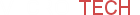How To Leave A Helpful Software Review
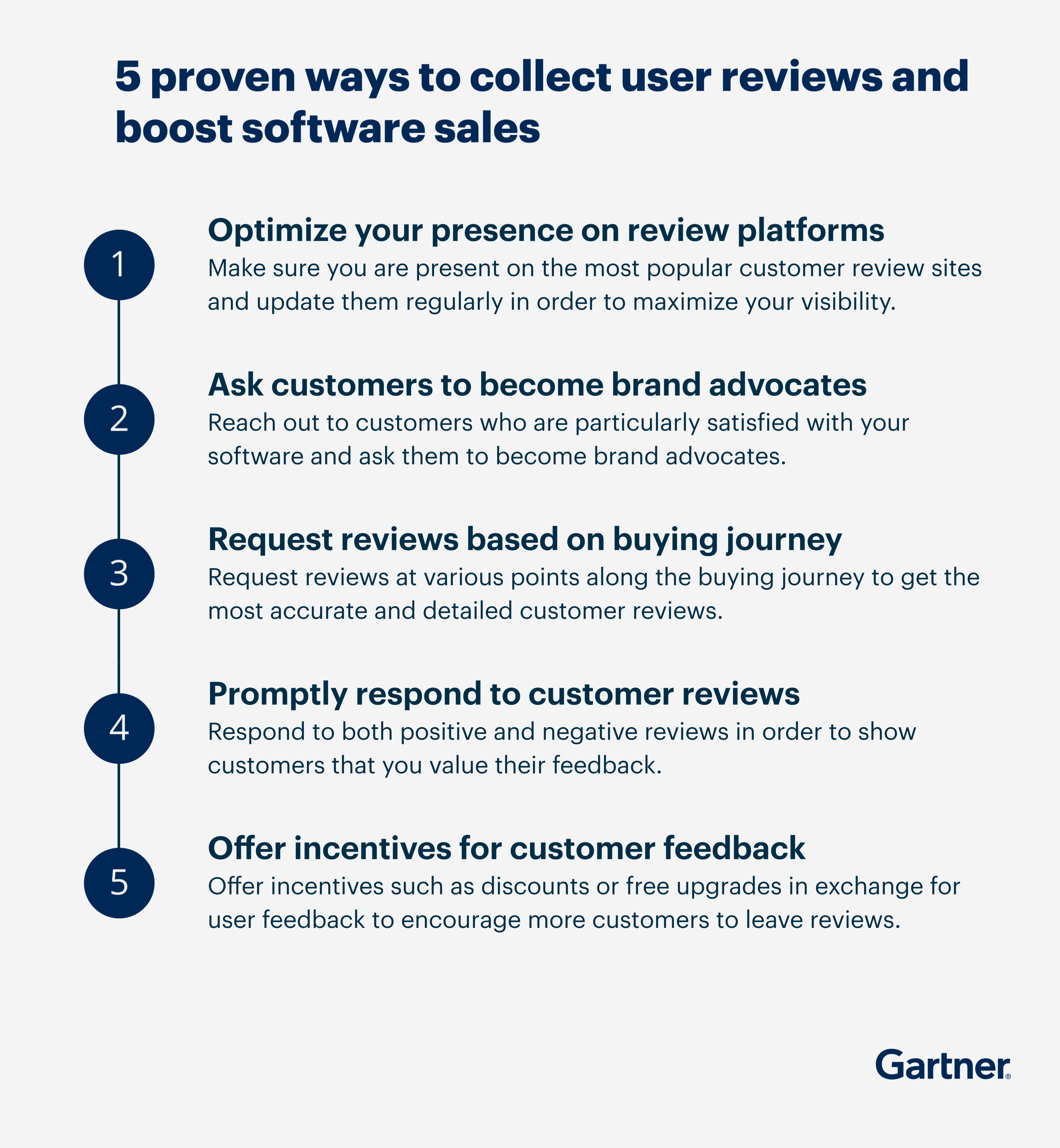
Welcome to the world of software reviews! Wondering how to leave a helpful software review? Look no further, because I’ve got you covered.
Have you ever tried to find information about a software program, only to be bombarded with confusing and contradictory reviews? It can be frustrating, right? That’s why it’s important to know how to leave a helpful software review that will actually guide others in making informed decisions.
In this article, I’ll walk you through the steps of leaving a review that is not only useful but also stands out from the crowd. So whether you’re a seasoned reviewer or just getting started, let’s dive in and uncover the secrets to leaving a truly helpful software review!
- Choose the Software: Select the software you want to review.
- Use and Explore: Spend time using the software, exploring its features and functionalities.
- Take Notes: Jot down points about what you liked and disliked during your usage.
- Be Detailed: Provide specific examples and experiences in your review.
- Offer Suggestions: Share your recommendations for improvements or additional features.
- Summarize and Submit: Write a concise conclusion and submit your review on the appropriate platform.
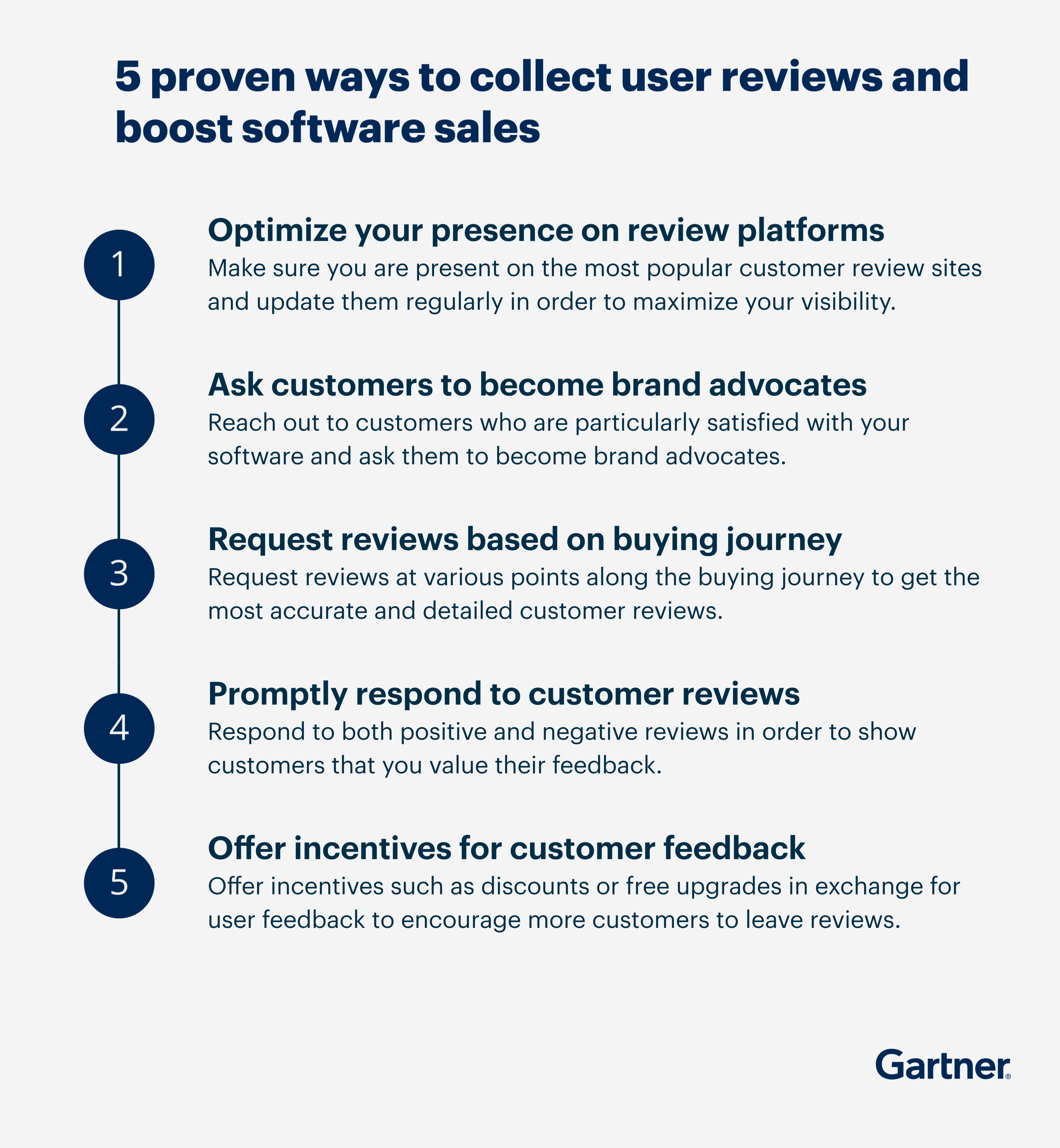
How to Leave a Helpful Software Review: A Guide for Users
Software reviews play a crucial role in helping users make informed decisions about which software to choose. However, not all reviews are created equal. To leave a helpful software review, it’s important to provide detailed information, share your experience, and offer constructive feedback. In this article, we will guide you through the process of leaving a useful and informative software review that will assist others in their decision-making process.
1. Understand the Purpose of Your Review
Before you start writing your software review, it’s important to understand the purpose behind it. Ask yourself why you are leaving a review and what you hope to achieve. Are you trying to help others make an informed decision? Are you sharing your positive experience to show support for the software? By clarifying your intentions, you can focus your review on providing the most relevant information to your audience.
When writing the review, make sure to include details about your specific use case, the features that were important to you, and any challenges or benefits you experienced. Try to provide objective information rather than personal opinions, as this will help readers evaluate whether the software aligns with their own needs and expectations.
2. Provide an Overview of the Software
A helpful software review should provide readers with a clear understanding of what the software offers. Start by giving a brief overview of the software, including its purpose, target audience, and key features. This will help readers determine if the software is relevant to their needs and if they should continue reading your review.
Next, delve into the specifics. Highlight the software’s strengths and unique features, as well as any limitations or areas for improvement. Remember to be objective in your assessment and provide evidence or examples to support your statements. If possible, compare the software to similar options in the market to give readers a frame of reference.
Lastly, make sure to mention any updates, improvements, or changes the software has undergone since your initial use. This shows that you have kept up with the software’s progress and adds value to your review.
3. Share Your Personal Experience
One of the most valuable aspects of a software review is the personal experience shared by the reviewer. Readers want to know how the software performed in real-world scenarios and how it met or failed to meet expectations. By sharing your personal experience, you can provide insights that may not be apparent from a product description alone.
When sharing your experience, be honest and specific. Talk about the tasks or projects you used the software for, the challenges you faced, and how the software helped or hindered your progress. If you encountered any bugs or technical issues, provide details on how the support team handled them. Remember to highlight both the positive and negative aspects of your experience to provide a balanced view.
It’s also helpful to mention how long you have been using the software and whether your opinion has changed over time. This can show the software’s longevity and stability, which are important factors for potential users to consider.
4. Offer Constructive Feedback
A truly helpful software review goes beyond sharing your personal experience and provides constructive feedback. This can help the software developers improve their product and address any issues or limitations. When giving feedback, focus on specific suggestions for improvement rather than vague criticism. This will make your review more valuable to both the developers and potential users.
If you encountered any difficulties or limitations while using the software, offer suggestions on how those areas could be improved. Mention any missing features or functionality that you believe would enhance the software’s usability. By providing constructive feedback, you can contribute to the software’s continued development and help future users have a better experience.
5. Summarize the Pros and Cons
A well-rounded software review should include a summary of the pros and cons of the software. This allows readers to quickly grasp the main advantages and disadvantages without having to read the entire review. Presenting this information in a concise and organized manner can help users make quicker decisions based on their priorities and requirements.
Consider creating a bullet-pointed list of the main pros and cons of the software. This provides a clear visual representation and allows readers to scan the information quickly. Make sure to prioritize the most important points and provide brief explanations or examples for each item on the list.
6. Offer Tips and Recommendations
In addition to sharing your experience and providing feedback, consider offering tips and recommendations to enhance the user experience with the software. These can include shortcuts, workarounds, or lesser-known features that users might find helpful. By sharing your expertise, you can assist others in getting the most out of the software and improve their overall experience.
Remember to keep your tips and recommendations concise and relevant. Provide step-by-step instructions or screenshots if necessary to ensure clarity. Your goal is to empower users with knowledge that will help them navigate the software more efficiently and effectively.
7. Engage with Other Reviewers
A helpful software review often involves engaging with other reviewers in the comments section or a dedicated forum. This allows you to exchange ideas, share experiences, and ask or answer questions. Engaging with other reviewers not only contributes to the overall knowledge base but also shows that you are an active and invested member of the software community.
Take the time to respond to comments on your review and provide additional insights or clarifications when necessary. Be respectful and open-minded in your interactions, as the goal is to foster a constructive discussion around the software and its features.
Additional Tips for Writing a Helpful Software Review
Focus on key features and functionalities
Compare different pricing plans
Explain the learning curve and usability
Highlight customer support and response time
Touch upon integration capabilities
Share any hidden costs or surprise charges
Discuss the software’s scalability and potential for growth
Compare the software to similar products in the market
Address any security or privacy concerns
Share success stories or examples of how the software has benefited you
Include relevant screenshots or images to support your review
Provide a rating or overall assessment of the software
Include a disclaimer if you have any conflicts of interest
Consider writing the review after using the software for an extended period
Format your review for readability with headings, bullet points, and paragraphs
Proofread and edit your review for clarity and coherence
In conclusion, leaving a helpful software review requires a thoughtful approach that considers the needs of potential users. By understanding the purpose of your review, sharing your personal experience, providing constructive feedback, and offering tips and recommendations, you can create a review that is both informative and impactful. Engaging with other reviewers and following additional tips can further enhance the value of your review. Remember that your goal is to assist others in making informed decisions and contribute to the software’s growth and improvement.
Key Takeaways: How to Leave a Helpful Software Review
1. Be detailed and specific about your experience with the software.
2. Provide constructive criticism to help the software improve.
3. Include both pros and cons of the software in your review.
4. Avoid personal attacks and focus on objective information.
5. Use examples and evidence to support your opinions in the review.
Frequently Asked Questions
Leaving a helpful software review is important in guiding other users and providing valuable feedback to developers. Check out these commonly asked questions on how to leave a helpful software review.
1. What should I include in a helpful software review?
When leaving a software review, it’s important to provide specific details about your experience. Start by summarizing the pros and cons of the software. Describe what features you liked and how they benefited you. Also, mention any drawbacks or areas for improvement. Be honest but constructive in your feedback. Additionally, include information about the software’s ease of use, performance, and customer support. Remember, the goal is to help others make informed decisions.
Furthermore, it’s helpful to share any tips or tricks you discovered while using the software. These insights can assist other users in getting the most out of their experience. Lastly, consider mentioning the level of technical expertise required to use the software. This will help users determine if it aligns with their skillset and whether it’s suitable for beginners or advanced users.
2. Is it necessary to test different features before leaving a review?
Absolutely! To leave a comprehensive and helpful software review, it’s essential to test different features. Explore the software thoroughly and utilize various functionalities to understand its capabilities. By doing so, you’ll be able to provide a more accurate review, highlighting both the strengths and weaknesses. Take note of any standout features or areas where the software falls short.
Additionally, testing different features allows you to determine if the software meets your specific needs. What works well for one user might not be suitable for another. By examining different aspects of the software, you can offer valuable insights to fellow users who may have different requirements or priorities.
3. Should I consider the target audience when writing a software review?
Absolutely! Understanding the target audience is crucial when writing a helpful software review. Consider who the software is intended for and evaluate whether it meets the needs of that particular group. Take into account factors such as skill level, industry, or specific requirements.
By considering the target audience, you can provide relevant information that aids users in making informed decisions. For example, if the software is designed for graphic designers, highlighting its design tools and capabilities would be essential. Conversely, if it targets small businesses, you may want to emphasize its accounting and invoicing features.
4. Can I include screenshots or examples in my software review?
Absolutely! Including screenshots or examples in your software review is highly recommended. Visual elements provide clarity and can supplement your written feedback. Screenshots can showcase specific features, the user interface, or any issues you encountered. They offer a visual representation that helps readers gain a better understanding of your experience.
Furthermore, if possible, provide examples of how you used the software and the results achieved. This could involve sharing images, charts, or reports that demonstrate the software’s effectiveness. By including visual evidence, you enhance the credibility of your review and provide valuable insights to potential users.
5. How can I make my software review helpful and unbiased?
Making your software review helpful and unbiased requires objectivity and transparency. Begin by clearly stating your experience and any potential biases you may have. If you were provided the software for free or were compensated in any way, disclose that information. This helps readers understand the context and evaluate your review accordingly.
Avoid generalizations and base your review on your personal experience with the software. Focus on specific details, both positive and negative, and explain why they matter. Supporting your claims with examples or evidence further strengthens the credibility of your review. Lastly, be respectful and constructive in providing feedback. While it’s important to express any frustrations, do so in a professional manner to ensure your review is helpful to readers and constructive to developers.
How I Choose Which Software I Review: Software Review Voting System? Leave a Comment
Summary
Leaving a helpful software review involves explaining the pros and cons in simple language. It is important to provide specific details about your experience and be honest about any issues you encountered. Additionally, offering suggestions for improvements can be valuable to both developers and other users. Remember, the purpose of a review is to inform and assist others in making informed decisions about software.
When writing a review, be courteous and respectful, focusing on the software itself rather than attacking individuals. Use clear and concise language, avoiding technical terms that may confuse readers. By following these guidelines, you can contribute to a positive and helpful review culture, benefiting both software developers and users alike.